 canva
canvaNeuer Sync-Service von recordJet mit hyper soda
hyper soda - neuer Partner von recordJet kümmert sich um deine Musik in Filmen, Serien u.v.m.
https://blog-recordjet-com.exactdn.com/wp-content/uploads/2024/04/Design-ohne-Titel-4.jpg?strip=all&lossy=1&quality=86&ssl=1
1260
2240
Anouar Spiekermann
https://blog.recordjet.com/wp-content/uploads/2023/08/RJ-Complete_RGB_white.svg
Anouar Spiekermann2024-04-24 13:33:322024-04-24 13:35:20Neuer Sync-Service von recordJet mit hyper soda
Grün ist das neue Schwarz! Über Nachhaltigkeit, grüne Artists und die Musikindustrie
Viele Artists haben sich für Nachhaltigkeit in der Musikindustrie ausgesprochen und einige arbeiten sogar schon daran.
https://blog-recordjet-com.exactdn.com/wp-content/uploads/2024/04/vinyl-1595847_1920.jpg?strip=all&lossy=1&quality=86&ssl=1
1440
1920
Sky Droysen
https://blog.recordjet.com/wp-content/uploads/2023/08/RJ-Complete_RGB_white.svg
Sky Droysen2024-04-22 12:06:112024-04-22 12:06:11Grün ist das neue Schwarz! Über Nachhaltigkeit, grüne Artists und die Musikindustrie Canvas
CanvasCheck-Up für GEMA Mitglieder:innen – Neue Online-Masterclass!
recordJet “Learn to Fly” - Masterclass mit Anke Fischer von EASYGEMACHT
https://blog-recordjet-com.exactdn.com/wp-content/uploads/2024/04/Beige-Aesthetisch-Modern-Online-Business-Tablet-Mockup-Workbook-Instagram-Post-1.jpg?strip=all&lossy=1&quality=86&ssl=1
1462
1950
Anouar Spiekermann
https://blog.recordjet.com/wp-content/uploads/2023/08/RJ-Complete_RGB_white.svg
Anouar Spiekermann2024-04-11 12:47:562024-04-15 08:36:15Check-Up für GEMA Mitglieder:innen – Neue Online-Masterclass! Canva
CanvaEASYGEMACHT – Neuer Partner von recordJet
Mit dem GEMA Check-Up Service kannst du easy deine GEMA Daten und Einnahmen überprüfen lassen
https://blog-recordjet-com.exactdn.com/wp-content/uploads/2024/03/Blog-Banner-for-Website-Content-2.jpg?strip=all&lossy=1&quality=86&ssl=1
1260
2240
Anouar Spiekermann
https://blog.recordjet.com/wp-content/uploads/2023/08/RJ-Complete_RGB_white.svg
Anouar Spiekermann2024-04-03 15:34:582024-04-04 11:15:09EASYGEMACHT – Neuer Partner von recordJet Thomas Tiefseetaucher
Thomas TiefseetaucherUnser Artist of the Month im Monat April: Kafvka
Zwischen Nachdenken und Handeln
https://blog-recordjet-com.exactdn.com/wp-content/uploads/2024/03/03_KAFVKA_-Thomas-Tiefseetaucher.jpg?strip=all&lossy=1&quality=86&ssl=1
2650
3967
Angela Peltner
https://blog.recordjet.com/wp-content/uploads/2023/08/RJ-Complete_RGB_white.svg
Angela Peltner2024-04-02 11:05:332024-04-02 13:22:38Unser Artist of the Month im Monat April: Kafvka mockup
mockupSo geht Zusammenhalt von FLINTA*s in der Musikindustrie
Inklusivität in der Musikindustrie: Die Mentor:innen Initiative MEWEM für FLINTA*s
https://blog-recordjet-com.exactdn.com/wp-content/uploads/2024/03/Mockup-MEWEM.jpg?strip=all&lossy=1&quality=86&ssl=1
4000
6000
Angela Peltner
https://blog.recordjet.com/wp-content/uploads/2023/08/RJ-Complete_RGB_white.svg
Angela Peltner2024-03-26 09:29:122024-03-26 09:29:12So geht Zusammenhalt von FLINTA*s in der Musikindustrie kelly sikkema
kelly sikkemaDein Guide für einen erfolgreichen Release über recordJet
Dein optimierter Zeitplan - vom Studio bis in die Charts.
https://blog-recordjet-com.exactdn.com/wp-content/uploads/2024/03/kelly-sikkema-1_RZL8BGBM-unsplash-1.jpg?strip=all&lossy=1&quality=86&ssl=1
1370
2283
Anouar Spiekermann
https://blog.recordjet.com/wp-content/uploads/2023/08/RJ-Complete_RGB_white.svg
Anouar Spiekermann2024-03-21 09:42:522024-03-21 11:16:36Dein Guide für einen erfolgreichen Release über recordJet Canva
CanvaDie Kunst des Social Media Marketings
Unsere Tipps aus der Masterclass mit We Influence People
https://blog-recordjet-com.exactdn.com/wp-content/uploads/2024/03/Design-ohne-Titel-3.jpg?strip=all&lossy=1&quality=86&ssl=1
1260
2240
Anouar Spiekermann
https://blog.recordjet.com/wp-content/uploads/2023/08/RJ-Complete_RGB_white.svg
Anouar Spiekermann2024-03-06 15:07:252024-03-06 15:13:46Die Kunst des Social Media Marketings Ava van der Mehden
Ava van der MehdenUnser Artist of the Month im Monat März: Tiffany Aris
Pop meets 80er Soul
https://blog-recordjet-com.exactdn.com/wp-content/uploads/2024/02/Tiffy-11-1.jpg?strip=all&lossy=1&quality=86&ssl=1
2484
3775
Angela Peltner
https://blog.recordjet.com/wp-content/uploads/2023/08/RJ-Complete_RGB_white.svg
Angela Peltner2024-03-01 20:08:412024-03-01 20:08:41Unser Artist of the Month im Monat März: Tiffany Aris Canvas
CanvasEs ist offiziell: recordJet ist einer der bevorzugten Vertriebe von Spotify
Nutze die Vorteile unserer bevorzugten Partnerschaft mit Spotify
https://blog-recordjet-com.exactdn.com/wp-content/uploads/2024/02/Design-ohne-Titel-2.jpg?strip=all&lossy=1&quality=86&ssl=1
1260
2240
Anouar Spiekermann
https://blog.recordjet.com/wp-content/uploads/2023/08/RJ-Complete_RGB_white.svg
Anouar Spiekermann2024-02-20 12:36:102024-02-22 08:43:56Es ist offiziell: recordJet ist einer der bevorzugten Vertriebe von Spotify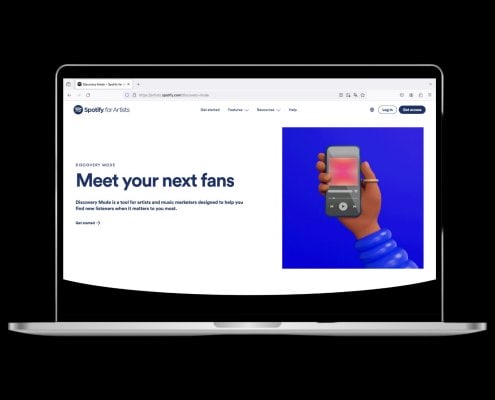 Canva
CanvaDiscovery Mode jetzt in Spotify for Artists verfügbar
Alle Infos und Änderungen zum Discovery Mode von Spotify
https://blog-recordjet-com.exactdn.com/wp-content/uploads/2024/02/Black-And-Beige-Feminine-How-To-Website-Blog-Banner-1.jpg?strip=all&lossy=1&quality=86&ssl=1
1260
2240
Anouar Spiekermann
https://blog.recordjet.com/wp-content/uploads/2023/08/RJ-Complete_RGB_white.svg
Anouar Spiekermann2024-02-19 17:24:542024-02-21 11:03:20Discovery Mode jetzt in Spotify for Artists verfügbar Roman Kraft
Roman KraftBest of Blogartikel: Das sind die meistgelesenen Artikel 2023
Diese Themen haben euch 2023 am meisten interessiert
https://blog-recordjet-com.exactdn.com/wp-content/uploads/2023/01/roman-kraft-_Zua2hyvTBk-unsplash.jpg?strip=all&lossy=1&quality=86&ssl=1
4016
6016
Angela Peltner
https://blog.recordjet.com/wp-content/uploads/2023/08/RJ-Complete_RGB_white.svg
Angela Peltner2024-02-08 12:30:002024-02-08 14:56:56Best of Blogartikel: Das sind die meistgelesenen Artikel 2023