 Thomas Tiefseetaucher
Thomas TiefseetaucherOur Artist of the Month for April: KAFVKA
Between thought and action
https://blog-recordjet-com.exactdn.com/wp-content/uploads/2024/03/03_KAFVKA_-Thomas-Tiefseetaucher.jpg?strip=all&lossy=1&quality=86&ssl=1
2650
3967
Angela Peltner
https://blog.recordjet.com/wp-content/uploads/2023/08/RJ-Complete_RGB_white.svg
Angela Peltner2024-04-04 12:18:232024-04-04 12:18:23Our Artist of the Month for April: KAFVKA
EASYGEMACHT – new recordJet Partner
With the GEMA Check-Up Service you can easily check your GEMA data and income
https://blog-recordjet-com.exactdn.com/wp-content/uploads/2024/03/Blog-Banner-for-Website-Content-2.jpg?strip=all&lossy=1&quality=86&ssl=1
1260
2240
Anouar Spiekermann
https://blog.recordjet.com/wp-content/uploads/2023/08/RJ-Complete_RGB_white.svg
Anouar Spiekermann2024-04-03 15:58:492024-04-04 11:15:38EASYGEMACHT – new recordJet Partner
Inclusivity in the music industry: the mentoring initiative MEWEM for FLINTA*s
The mentoring initiative MEWEM for FLINTA*s
https://blog-recordjet-com.exactdn.com/wp-content/uploads/2024/03/Mockup-MEWEM.jpg?strip=all&lossy=1&quality=86&ssl=1
4000
6000
Angela Peltner
https://blog.recordjet.com/wp-content/uploads/2023/08/RJ-Complete_RGB_white.svg
Angela Peltner2024-03-26 09:29:122024-03-27 10:53:44Inclusivity in the music industry: the mentoring initiative MEWEM for FLINTA*s
Your guide to a successful release via recordJet
Your optimized schedule - from the studio to the charts.
https://blog-recordjet-com.exactdn.com/wp-content/uploads/2024/03/kelly-sikkema-1_RZL8BGBM-unsplash-1.jpg?strip=all&lossy=1&quality=86&ssl=1
1370
2283
Anouar Spiekermann
https://blog.recordjet.com/wp-content/uploads/2023/08/RJ-Complete_RGB_white.svg
Anouar Spiekermann2024-03-21 09:42:522024-03-25 15:49:41Your guide to a successful release via recordJet
The Art of Social Media Marketing
Our tips from our Masterclass with We Influence People
https://blog-recordjet-com.exactdn.com/wp-content/uploads/2024/03/Design-ohne-Titel-3.jpg?strip=all&lossy=1&quality=86&ssl=1
1260
2240
Anouar Spiekermann
https://blog.recordjet.com/wp-content/uploads/2023/08/RJ-Complete_RGB_white.svg
Anouar Spiekermann2024-03-06 15:07:252024-03-11 09:05:47The Art of Social Media Marketing
Our Artists of the month for March: Tiffany Aris
Pop meets 80iger Soul
https://blog-recordjet-com.exactdn.com/wp-content/uploads/2024/02/Tiffy-11-1.jpg?strip=all&lossy=1&quality=86&ssl=1
2484
3775
Angela Peltner
https://blog.recordjet.com/wp-content/uploads/2023/08/RJ-Complete_RGB_white.svg
Angela Peltner2024-03-04 08:59:042024-03-04 08:59:04Our Artists of the month for March: Tiffany Aris
recordJet is officially one of Spotify’s preferred distributors
recordJet is listed as a "preferred and recommended provider" in Spotify's provider directory
https://blog-recordjet-com.exactdn.com/wp-content/uploads/2024/02/Design-ohne-Titel-2.jpg?strip=all&lossy=1&quality=86&ssl=1
1260
2240
Anouar Spiekermann
https://blog.recordjet.com/wp-content/uploads/2023/08/RJ-Complete_RGB_white.svg
Anouar Spiekermann2024-02-20 12:36:102024-02-22 09:06:13recordJet is officially one of Spotify’s preferred distributors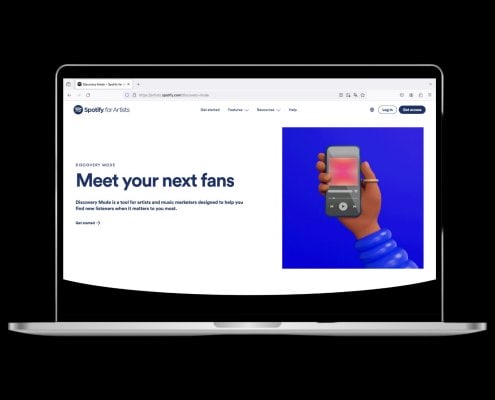
Discovery Mode now available for everyone in Spotify for Artists
All information and changes to Spotify's Discovery Mode
https://blog-recordjet-com.exactdn.com/wp-content/uploads/2024/02/Black-And-Beige-Feminine-How-To-Website-Blog-Banner-1.jpg?strip=all&lossy=1&quality=86&ssl=1
1260
2240
Anouar Spiekermann
https://blog.recordjet.com/wp-content/uploads/2023/08/RJ-Complete_RGB_white.svg
Anouar Spiekermann2024-02-19 17:24:542024-02-22 09:00:07Discovery Mode now available for everyone in Spotify for Artists
Universal Music Group versus TikTok – what’s behind the dispute?
The two business giants' dispute over royalties has silenced TikTok
https://blog-recordjet-com.exactdn.com/wp-content/uploads/2024/02/smartmockups_ls8tf0fj.jpg?strip=all&lossy=1&quality=86&ssl=1
3333
5000
Angela Peltner
https://blog.recordjet.com/wp-content/uploads/2023/08/RJ-Complete_RGB_white.svg
Angela Peltner2024-02-05 12:00:082024-02-13 14:49:28Universal Music Group versus TikTok – what’s behind the dispute?
Our Artist of the Month for February: Becky Sikasa
Between neo soul and indie pop
https://blog-recordjet-com.exactdn.com/wp-content/uploads/2024/01/Becky-Sikasa_3-c-Susan-McFadzean1-1.jpg?strip=all&lossy=1&quality=86&ssl=1
1481
1358
Angela Peltner
https://blog.recordjet.com/wp-content/uploads/2023/08/RJ-Complete_RGB_white.svg
Angela Peltner2024-02-01 10:05:542024-02-06 10:06:55Our Artist of the Month for February: Becky Sikasa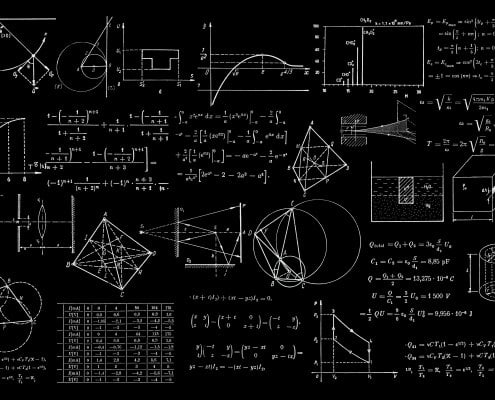
Looking for a hit! Is there a pop formula loved throughout the world?
Do chords ultimately decide the success of a song?
https://blog-recordjet-com.exactdn.com/wp-content/uploads/2024/01/dan-cristian-padure-h3kuhYUCE9A-unsplash.jpg?strip=all&lossy=1&quality=86&ssl=1
4000
6000
Angela Peltner
https://blog.recordjet.com/wp-content/uploads/2023/08/RJ-Complete_RGB_white.svg
Angela Peltner2024-01-24 10:16:392024-01-24 21:48:11Looking for a hit! Is there a pop formula loved throughout the world? maxikarcher
maxikarcherOur Artist of the Month for January: TYM
Something of a cross between German rap and hyperpop
https://blog-recordjet-com.exactdn.com/wp-content/uploads/2023/12/TYM_Hinterhof_@maxikarcher-6-1.jpg?strip=all&lossy=1&quality=86&ssl=1
3642
3808
Angela Peltner
https://blog.recordjet.com/wp-content/uploads/2023/08/RJ-Complete_RGB_white.svg
Angela Peltner2024-01-06 17:09:102024-01-06 17:09:10Our Artist of the Month for January: TYM