With our new store package Facebook/Instagram we can make your music available on Instagram
Your music in Social Media
This is something we have worked long and hard on and can finally announce: Facebook and Instagram are now on board at recordJet as a store package!
This means that, from now on, all recordJet passengers, be they labels or musicians, can choose the Facebook/Instagram store package when they create new releases and distribute their music on these two platforms. As Instagram has belonged to Facebook since 2012, you get both stores in one.
Let us explain exactly what the Facebook/Instagram store packages include:
As you probably know, music has been available in Instagram stories since the end of June 2018. By selecting the new store package, your music will be delivered to Instagram and added to Instagram’s own music library. Thus when you create an Instagram story your music can be found using the Music Sticker and can be integrated into the story.
This function offers you as an artist the fantastic possibility of increasing your audience and reaching (potential) fans.
In the “Facebook” store, your music is registered in Facebook’s music database. When you do this, Facebook will generate a so-called fingerprint. Facebook users can then pick your music from the music library and add up to 90 seconds of your songs to their non-commercial (live-)video posts. Once a Facebook user uses your music in a video post, even if the song is only running in the background, Facebook detects a match with the fingerprint in the database. Therefore we may contradict the usage of your music in certain videos if you disapprove of it, or block the video entirely on Facebook.
Subsequent deliveries of pre-published releases:
Facebook/Instagram has strict guidelines for content that must not be delivered to the Facebook/Instagram store package. Please check first, wether your release includes any of the forbidden content.
If you want one of your previously published releases to be subsequently delivered to Instagram/Facebook,, you can easily arrange this yourself:
Please click on the desired release under “My Music” and then click “Edit”. Under “Stores & Countries” you can select the desired store. Please then confirm the release again after you have made the changes so that we can deliver it to the new store package as soon as possible after a quick check. If you have any questions please contact support@recordjet.com.
Here we’ll show you how to insert music into your Instagram stories:
Here’s how it works:
- Select sticker function
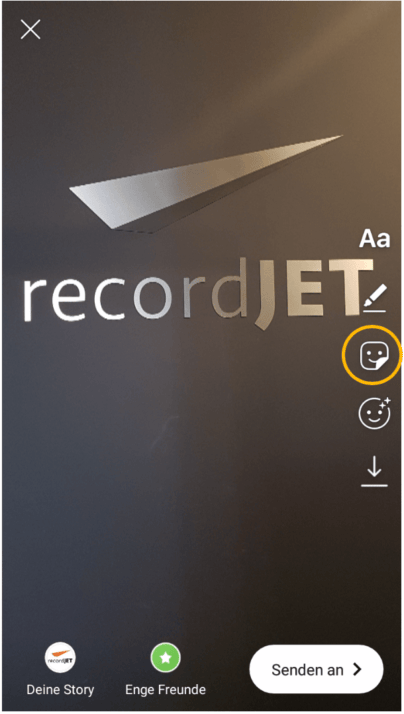
- Select music sticker
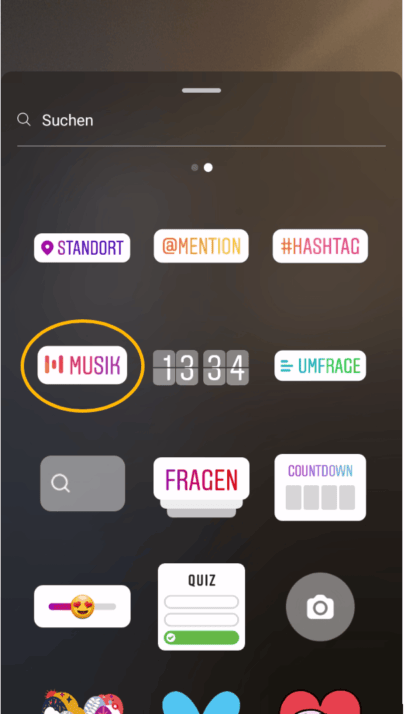
- Search for and select music
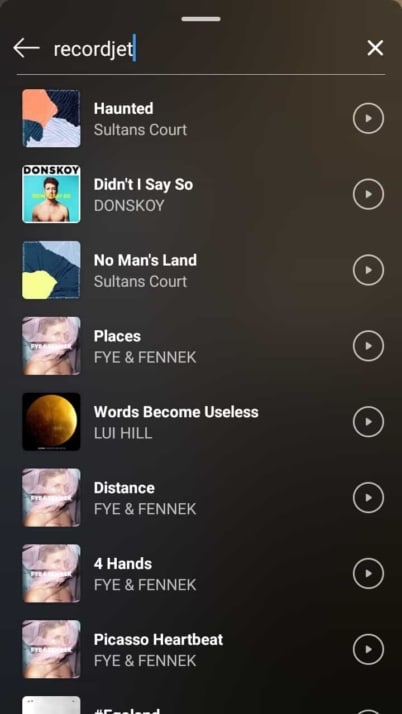
When you have selected a song, you can freely fast-forward and rewind to choose the desired portion of the song (5-15 seconds long) that best fits your story. This also defines the length of the story element if a user views your story. While, on the one hand, the Music Sticker allows you to add a song to a pre-existing Instagram Story, you are also able to look for a song in advance, choose the desired portion and then record a video. The song is then played in the background.
While, on the one hand, the Music Sticker allows you to add a song to a pre-existing Instagram Story, you are also able to look for a song in advance, choose the desired portion and then record a video. The song is then played in the background.
Here’s how it works:
- Look in the story view on the “Music” tab

- Search for and select music
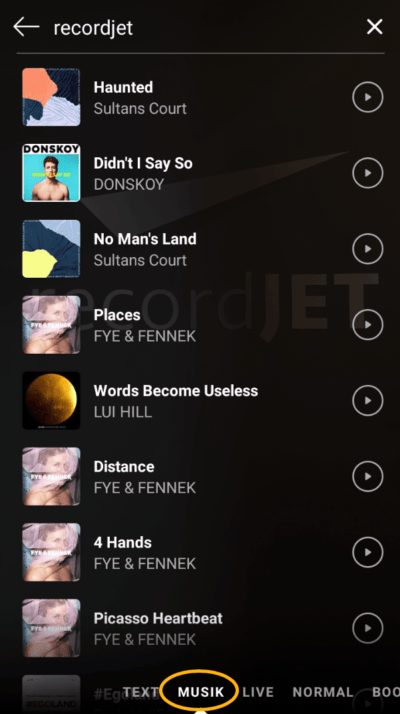
Here you’ll find a list of all the stores we currently distribute music to: store packages


