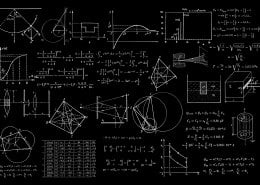How to: YouTube – the basics for your channel
How to manage your YouTube channel for optimum reach
Reach, algorithms and keywords are words that have become incredibly important in the last 10 years. There are rules of the game, for example, for what your keywords should be in order to generate the greatest possible range online, so that the algorithms work and your music video can be found and viewed. Sounds complicated? Just a little. We’re laying out the most important basics so that you can create the perfect YouTube experience.
While the perfect YouTube channel, video settings and descriptions might not make you the next Billie Eilish, who with 1.1 billion views on her video for Bad Guy has certainly done everything right – and not only on YouTube, it is an important step in the right direction.
Let’s start with something simple: your own YouTube channel
An important question you must answer at the beginning is: personal account or brand account? If you already have a Google account, you can watch and rate YouTube videos, but that doesn’t mean, however, that you can also upload videos, create playlists and analyse insights. You will need your own YouTube channel to do this.
If you would like to create your own official YouTube channel to expand your online presence, we recommend that you create a brand channel. Among other things, this gives you the chance to use a different name on YouTube than your personal Google account and you can add managers to the channel who will have access. This makes sense if you have a team that will look after your channel, or are planning to hire a team in the future. Click here to find out how to create a personal or brand channel. More information on managing a brand account can be found here. Once you’ve set up your channel, you can get started.
The YouTube Studio
You can use the YouTube Studio to upload new videos, create and edit playlists, see your channel analysis and manage comments. In order for your YouTube channel to look professional and appealing, you should keep in mind a few basic rules when setting it up.

The channel info is your business card
As a musician, this is the place to put a link to your website (if you have one), as well as a short biography. Make sure you keep this description up to date. Updating is the magic word. This is also a sensible place to announce upcoming releases or tour dates.
Links, links, links
Link all your other social media channels such as Facebook, Instagram, TikTok and the others. These links are placed directly on your channel banner and on your channel info. It’s also a good idea to include a promo link, e.g., to current releases, advanced booking for your tour or your merchandise shop.
Profile picture & channel header
Upload an up-to-date profile picture, as well as an attractive channel header (banner image). You can put information such as the date of your next release on the header. Make sure the dimensions of the banner image are correct so that it can be displayed properly on all devices.
Catchy channel trailer
Create an attractive channel trailer. This is a video that convinces YouTube users who have not yet subscribed to your channel to follow you to stay up to date. As an alternative to a newly filmed channel trailer, we recommend you use the most recently uploaded video. In addition, you can select a specific video which will be shown to all subscribers, if they haven’t already seen it already. Perfect for showing a video with particularly high priority again.
Create your own playlists
Create playlists with appropriate names, such as “Official Music Videos” or “Interviews” etc., and sort them in your channel so that the most important ones appear first. This makes your channel clearer and thematically structured.
Keep your channel up to date
Always keep your channel and all information on it up to date. Having the release date for an album that was two or three releases ago on the banner image doesn’t make any sense. Your channel is your space. Use it!
When you upload a video to your channel, you need to keep some things in mind:
Video quality
Make sure you upload your videos in as high a resolution as possible, preferably in HD. Anything else is not sexy and looks unprofessional.
Video title and thumbnail
Thinking of a video title that is both good, perfect for search engines and yet cool, is not always easy. It takes a little practice. But it’s important because the title is one of the most important factors in making your video easier for viewers to find.
The same applies to the video thumbnail. On the YouTube homepage your audience can only preview images from the video. These images are called thumbnails and you can choose them yourself. We recommend that you make the thumbnail yourself and don’t simply use a still from the video. The thumbnail should make people curious about the content of the video and arouse the viewer’s interest.
For how to choose the right title and what you should be aware of when creating the thumbnail, look at this short, snappy tutorial from the YouTube Creator Academy. Click through all the relevant points to get a good enough level of knowledge to get started.
Video description
You should take your time on the video description to make your video easily findable on Google and YouTube. The description should include important information, hashtags and keywords to give your video the necessary push. This is also a good place to put a promo link to your current release, advanced booking for your next tour or your merchandise store – regardless of whether it’s your latest video or an older one. Here is where you can find out more about what you should be aware of when composing a video description.
Tags – keep them short and sweet:
In the advanced settings for your video, you can select tags. But just the right amount! Not too many, but not too few. 5 to 6 tags is the perfect number.
- Title
- Artist
- Label (if applicable)
- Album name (if applicable)
- 1 or 2 genres (i.e. music genre, similar music acts or similar)
Info cards
When you upload your video you have the choice to add info cards to the video afterwards. This allows you to cross-reference. Use this function to link to specific, prioritised videos, your entire channel or a specific playlist. Click here to find out the best way to do this.
The optimum time
When is the perfect time to release your latest (music) video is different for everyone and depends on your content and your target group. Key indicators are always the peaks, i.e. when most of your video views come. Work with your statistics and find out who your target group is in order to draw conclusions on their free time. In general, weekday afternoons (2 pm) until early evening (5-6pm) has proven to be a good time. Of course what’s important here is to think about your whole release strategy. It would be a bad idea, for example, to plan to release the music video before the digital publication of your release.

Create your own YouTube Premiere
The “YouTube Première” function offers you and your viewers the chance to view your new music video together and to talk about it in a chat window. This is great way of having a direct exchange with your viewers. Say hello to close relationships with your fans!
In contrast to a normal scheduled release, with YouTube Première you can show an actual countdown, which can be seen by all in advance. This increases excitement even more. Don’t forget to advertise the publication of the video well and frequently in advance and to announce the première as such.
The fiendish algorithm
If there’s one thing the YouTube algorithm hates, it is videos that do not correspond to the description, do not meet the specifications for thumbnails or that are simply difficult to find. To prevent this from happening, you should really consider carefully for every video what information, tags, hashtags, keywords, and thumbnail you are using. To understand the algorithm a bit more, take a look at Lesson 1 of this YouTube Creator Academy tutorial and its sub-points.
YouTube Shorts
The short video tool YouTube Shorts is absolutely perfect for keeping your YouTube channel active between your most important music video releases. Just like Instagram or Facebook Stories and TikTok videos, Shorts are quick to create and consume. The preferred device for Shorts is definitely the smartphone because you can only record and upload these videos in portrait 9:16 or 1:1. You can find out how to create YouTube Shorts and what the creative possibilities of this format are in our blog article “YouTube does short videos: Hello YouTube Shorts”.
You now have the most important basics to get started with your own YouTube channel. Have fun uploading!